[Release Candidate] QTS 5.0.0.1785 Build 20210908
Napsal: 15 zář 2021, 14:23
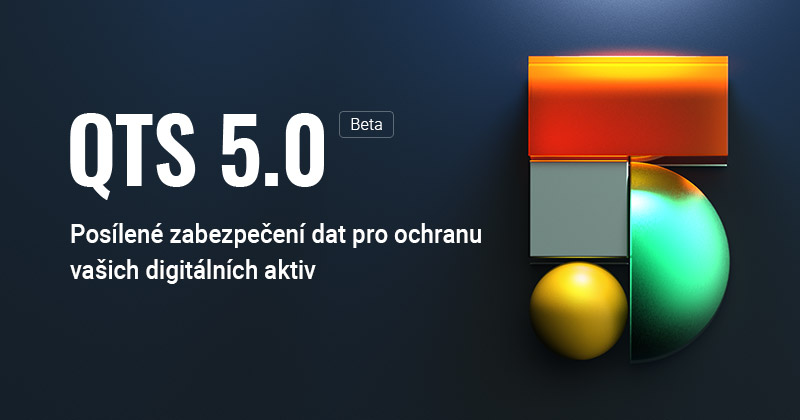
Vyšla RC (Release Candidate) verze firmware s označením "5.0.0.1785".
Nová verze firmware QTS řady 5.0 je k dispozici v QTS.
Případně jsou odkazy uvedeny níže, nebo je možné FW stáhnout i v sekci "Centrum stahování".
Důležité poznámky
- For the status of QTS updates and maintenance for your NAS model, visit https://www.qnap.com/en/product/eol.php
Nové vlastnosti
QVPN Service
- QVPN now supports WireGuard.
NVS
- Starting from QTS 5.0.0, Advanced Network Driver is no longer a built-in component. Nevertheless, QTS automatically downloads the driver if the NAS is connected to the Internet. To install the driver, go to Network & Virtual Switch and follow the on-screen instructions. You can also manually download the driver from the QNAP website.
- Added support for the Intel E810 network adapter and for switching between the following modes: 4x25GbE, 2x25GbE + 2x25GbE, 4x10GbE + 4x10GbE, and 100GbE + 100GbE.
App Center
- QTS administrators can now purchase app licenses in the App Center.
- Added support for purchasing and activating licenses in the App Center.
Storage
- Improved SSD cache design to enhance storage performance. Existing SSD cache will be automatically converted to the new design after QTS update to 5.0.0.
QuFTP Service
- Users can now use exFAT on x86 NAS models without purchasing an exFAT license.
- To enhance storage performance and data security, a RAID group now only supports a maximum of 16 disks.
Control Panel
- Users can now configure reverse proxy rules to hide the sensitive information on the server from clients and to enhance the security of data transmission over the network.
File Station
- Users can now choose to keep file attributes for files uploaded to File Station via SMB.
Network & Virtual Switch
- Added support for Forward Error Correction (FEC) for error detection and error correction in data transmission over unreliable or noisy communication channels.
iSCSI&FC
- iSCSI target service binding now supports all types of network portals.
Vylepšení
Desktop
- Added a notification message that reminds users to install Multimedia Console to enable media features.
- Added support for removing certain notifications from the Notice Board.
- QTS now enables dynamic wallpapers by default.
Storage
- Utilization charts in Storage & Snapshots are now located in Pool/Volume/LUN Management for better usability.
- Added support for Seagate IronWolf Health Management 1.3.12, which supports more Seagate IronWolf drive models.
Control Panel
- WebDAV settings are now located in Control Panel > Network & File Services > Win/Mac/NFS/WebDAV. Users can now access the NAS root path by using a dedicated port number for WebDAV service.
- Users can now use port 443 for Let's Encrypt domain validation challenges.
- Shortened the default interval of automatic synchronization with the time server from 7 days to 1 day.
- Added support for setting user/group storage space quota up to 128TB.
File Station
- Modified the naming rules for duplicate folders to enhance usability.
- Added search tips and timeout messages in File Station in the event of searching through a large amount of data.
Local display Initialization
- To enhance system security, users are now required to create a new administrator account to replace the "admin" account during HDMI Installation.
Samba
- Updated the SAMBA version to 4.13.
- Added support for Mustang User Driver 3.1.2.
Opravené chyby
- Users could not finish Snapshot Replica jobs.
- After users updated QTS to 5.0.0.1716, mobile devices could not connect to Wi-Fi when using the RADIUS server for authentication.
- QTS 5.0.0 could not function normally when SSD cache was enabled.
- Qfile could not access the NAS when users enabled TLS 1.3.
- Users could not finish installing NVIDIA GPU Driver after updating QTS to 5.0.0.1711.
- Users could not open applications using grouped shortcuts on the Desktop when accessing QTS via mobile devices.
Známé chyby
- Twonky Server cannot function normally on the TS-h973AX running QTS 5.0.0.1776.
- Cinema28 cannot display the media list.
- Some applications cannot access the NAS when secure connection and TLS 1.3 are enabled. This is due to a known issue in the applications. We will fix this issue in upcoming app releases.
- QTS 5.0.0 RC temporarily does not support certain file systems on external storage devices. To work around this issue, users can use HBS3 to back up files to external storage devices. Note that this workaround may require more CPU resources and increase backup task duration. We will soon fix this issue in an upcoming release.
- macOS Finder takes a long time to display content in SMB shared folders when users connect the Mac to the NAS via Thunderbolt.
- Thunderbolt write speeds are lower than expected in QTS 5.0.0.
- QTS 5.0.0 does not support TS-h973AX, x51B, x53B, x53BU, xA51, x63 and x73 models. We will add support for these models in upcoming releases.
- When users enable the Call Home service in Helpdesk, the uploaded JSON files for thermal sensors lack timestamps.
- The NAS cannot detect SSDs installed on the QDA-U2MP after firmware update to QTS 5.0.0.
- Users cannot complete myQNAPcloud connection tests after disabling auto router configuration.
- Q'center cannot correctly display the disk information of ARM-AL/ARM64 models after firmware update to QTS 5.0.0.
- System Event Log does not record the details of firmware update information after firmware update to QTS 5.0.0.
- Klog (a system logging dæmon in Linux) keeps displaying unexpected messages after firmware update to 5.0.0.
- It takes a long time to edit and save the display name of an adapter in Network & Virtual Switch.
- Users cannot open PDF4me on the ARM models after firmware update to QTS 5.0.0.
- VJBOD Cloud cannot connect to cloud storage services when users choose to use system proxy settings.
- Network & Virtual Switch displays unexpected interface connection status and FEC status when users connect the following pairs of devices:
- NAS with Mellanox network adapter + NAS with Mellanox network adapter
- NAS with Intel E810 network adapter + NAS with Mellanox network adapter
- NAS with Intel E810 network adapter + Mellanox switch
- NAS with Mellanox network adapter + QSW-M5216 switch
- NAS with Intel 810 network adapter + QSW-M5216 switch - QTS 5.0.0 RC temporarily does not support the following applications, utilities, or services:
- vSphere Web Client Plug-in
- QNAP SMI-S Provider
- QNAP Snapshot Agent
- Other miscellaneous third-party applications
Další změny
NVR Storage Expansion
- Starting from QTS 5.0.0, NVR Storage Expansion is no longer supported.
Control Panel
- Replaced SQL Server with MariaDB 5/MariaDB 10, which can be installed in the App Center.
- Removed iSCSI Service from Service Binding in Control Panel. Users can now configure iSCSI service binding settings in iSCSI & Fibre Channel.
App Center
- Removed support for the following applications, utilities, or services: WebERP, GLPI, Vtiger CRM, Ragic Cloud DB.
Zdroj: https://www.qnap.com/cs-cz/release-note ... 5/20210908